Step 2. Click "Start with a new Template"
Step 3. Choose Template
- The one we chose was looseleaf Lower third. HD
Step 4. Open Template
Step 5. We pressed the text tool
Step 6. wrote up our font, "A Production by Candi Films"
Step 7. We then changed the font of our text, and we could choose how big we wanted our text, what colour we wanted, if we wanted the text to be close together and if we wanted a shadow/ Glow behind the text
Step 8. We then exported the file.
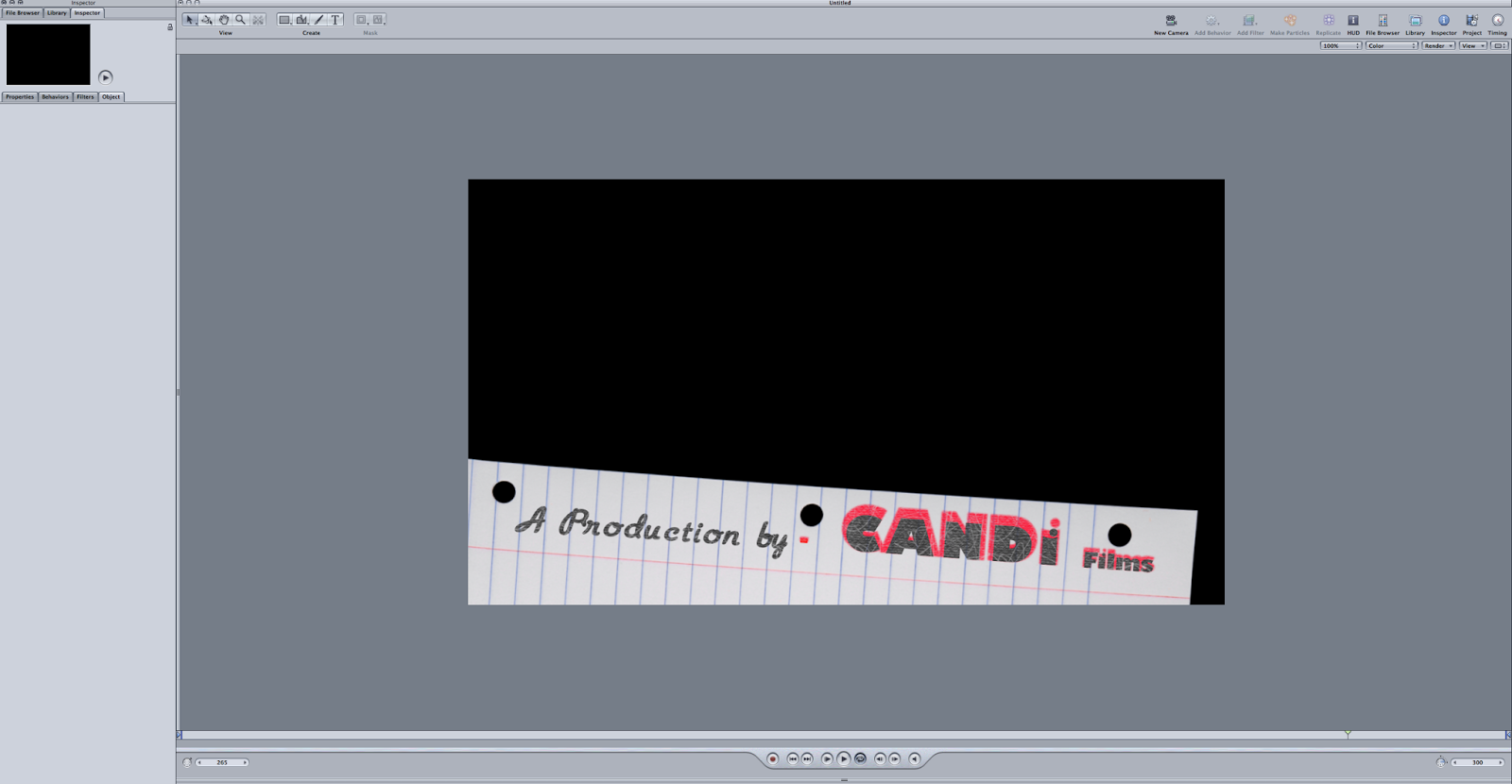




No comments:
Post a Comment